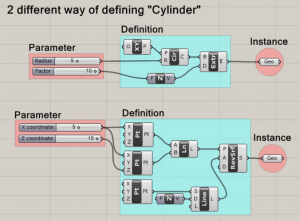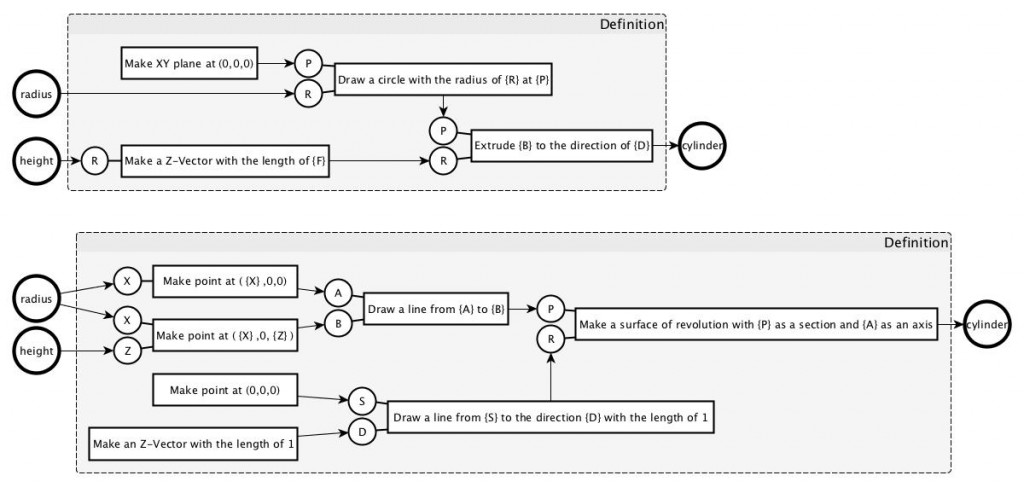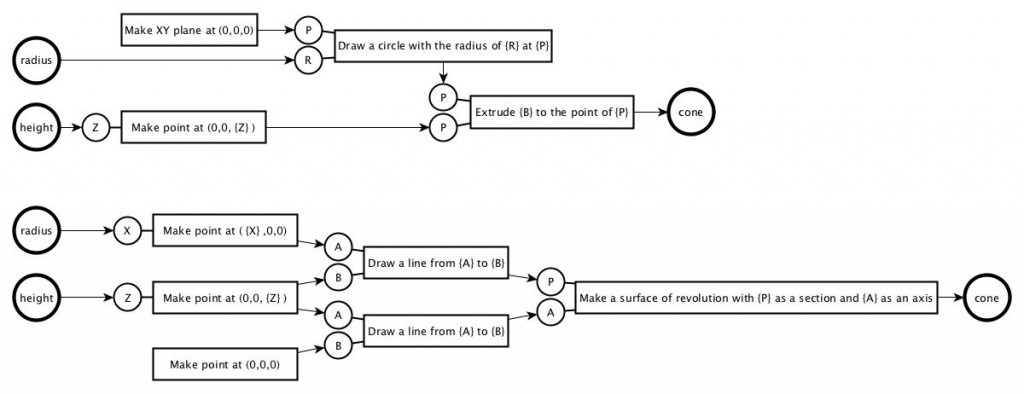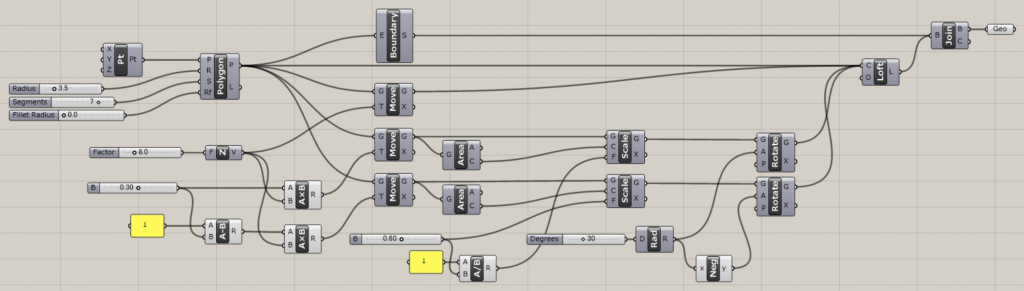Grasshopper – Parametric Modeling 1
Definition
The workflow diagram is called “definition” in Grasshopper. This means the workflow diagram is defining the possible shape / behavior of an object in geometric ways (in contrast to the linguistic ways in dictionary).
Exercise 1: Define “Cone” | answer file
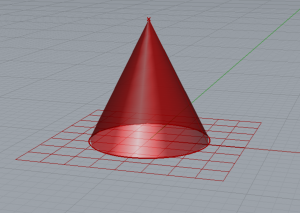 Components
Components
- Construct point: make a point at {X, Y, Z}
- Circle: draw a circle with the radius of {R} at {P}
- Extrude point: extrude {B} to the point of {P}
- Line: draw line from {A} to {B}
- Revolution: make a surface of revolution with {P} as a section, {A} as an axis, and {D} as the rotation degree
Hint
Exercise 2: Define “Vase” | answer file
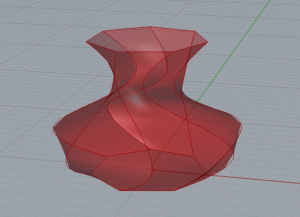 Components
Components
- Polygon: draw polygon at {P} with the outer radius of {R}, {S} segments, and the fillet radius of {Rf}
- Boundary surface: make surface filling the planar curve of {E}
- Move: move {G} to the direction of {T}
- Scale: scale {G} with {C} as the scaling center and {F} as a factor
- Rotate: rotate {G} with {P} as the rotation center and {A} as a rotation angle
- Loft: make a surface which goes through the list of curves of {C}
- Join: connect list of Brepses of {B} and make combined Brep
- Unit Z: make Z-vector with the length of {F}
- Multiplication: output {A} * {B}
- Division: output {A} / {B}
- Subtraction: output {A} – {B}
- Negative: output – {x}
- Radians: convert degrees of {D} to radians