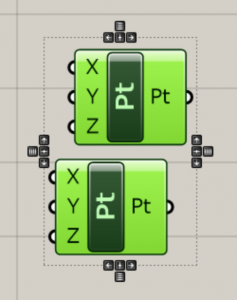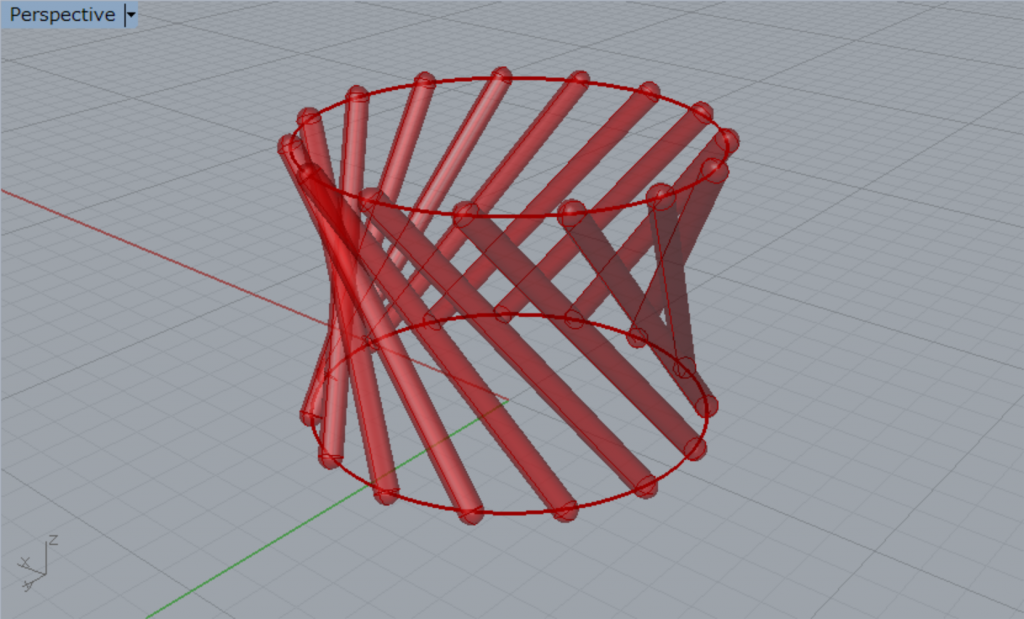Grasshopper – Basic Modeling
Tips
Tools
1. Intelligent Menu
Intelligent Menu provide you a sort of menu around your mouse cursor. You can get Intelligent Menu by pushing “Space” key.
2. Component Aligning
You can align components by:
- Select components to align
- Click aligning button shown around bounding box
- Left / center / right button to align left / center / right
- Top button to distribute the components in equal intervals
Modeling Exercises | sample file
Parametric
Components
- Construct point: make a point at {X,Y,Z}
- Circle: make a circle at {P} with radius {R}
- Shift: shift data order {S} times
- Line: draw a line from {A} to {B}
- Pipe: make a pipe along {C} with radius {R}
Surface Subdivision
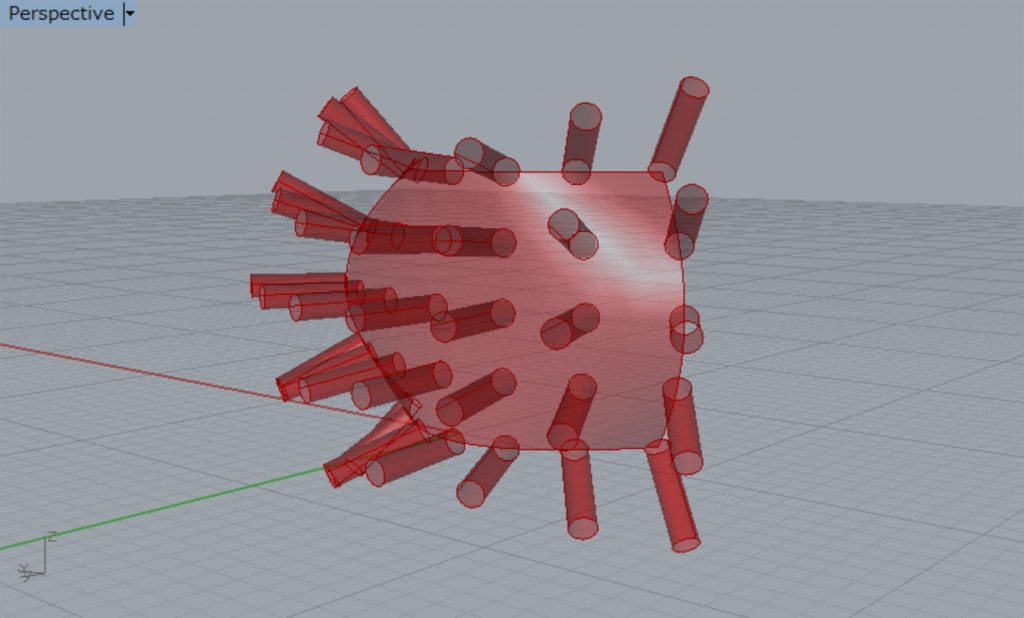 Components
Components
- DivideSurface: divide a surface {U} by {V}
- Multiplication: multiply {A} and {B}
- CircleCNR: draw a circle at {C} with {N} as an axis, {R} as radius
- Extrude: extrude {B} toward the direction {D}
Attractor Point
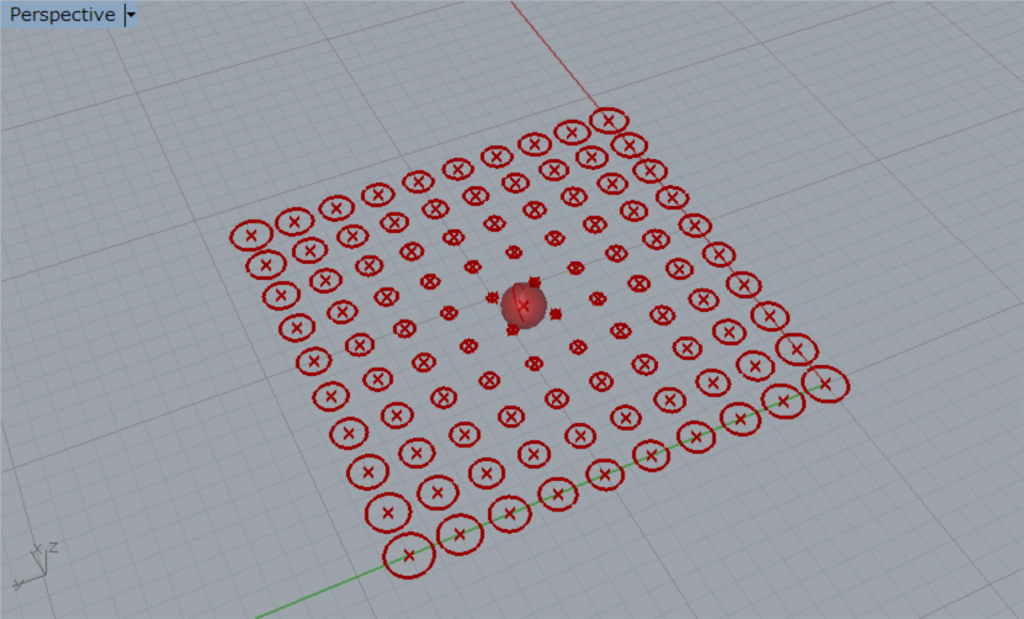 Components
Components
- RectangularArray: make an array of {G} with {C} as displacement, {X,Y} as an amount
- Disntance: measure an distance between {A} and {B}
- Bounds: find a domain of the values in the list {N}
- ConstructDomain: make a domain of number from {A} to {B}
- Remap: remap {V} in the domain {S} into {T}