Python Practice #00 | review
Contents
- Function
- Task
- Pipeline
- Data Tree
- Task
- Pipeline
- Rhino Command
- Task
- Pipeline
Function
Task
 make a component to orient object in circular array
make a component to orient object in circular array
- use <obj> <radius> <count> as input data
- make a function that orient object with polar coordinates
Pipeline
- import
- import rhinoscriptsyntax
- import math
- function (orient object with polar coordinates)
- calculate x,y from theta and radius
- return x,y as Point3d
- main process
- copy object to move
- calculate theta from counter
- get x,y as Point3d with function
- move copied object with Point3D
Hints
#import rhinoscriptsyntax
#import math
#define function named "polarCoordinates" with two arguments angle and radius
#calculate theta in radians from degrees
#calculate x with theta and radius
#calculate y with theta and radius
#make point at x,y
#return point
#declare list named objs
#loop from i=0 to count
#define angle in degrees
#copy object to move
#get target point to move by using function above
#move object to move with target point
#add moved object to objs
#substitute objs to a
Data Tree
Task
 make a component to orient multiple objects in 3D matrix
make a component to orient multiple objects in 3D matrix
- arrange objects in DataTree
- use <objs>(obejcts to move) <x>(x bound) <y>(y bound) <z>(z bounds) <step>(distance between each cells) as input data
Pipeline
- import
- import rhinoscriptsyntax
- import clr and add “Grasshopper” to references
- import GH_Path and DataTree
- main process
- copy objects to move
- make moving Point3d
- make path with loop index (i,j,k)
- append copied objects to datatree with path
Hints
#import rhinoscriptsyntax
#import clr
#add "Grasshopper" to reference of clr
#import GH_Path
#import DataTree
#import System
#declare tree as datatree
#loop from i=0 to x
#loop from j=0 to y
#loop from k=0 to z
#make copy of objects to move
#make Point3d for moving
#move copied objects with Point3d
#make path with i,j,k
#add objects to tree
#substitute tree to a
Rhino Command
Task
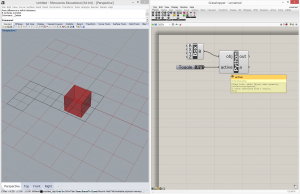 make a component to unroll object
make a component to unroll object
- use <obj> <active> as input data
Pipeline
- import
- import rhinoscriptsyntax
- import Rhino
- import scriptcontext
- main process
- get object ID
- get geometry and attributes from object ID
- go to Rhino workspace
- bake object to Rhino workspace
- select object
- unroll object with Rhino Command
- go back to grasshopper
Hints
#import rhinoscriptintax
#import Rhino
#import scriptcontext
#check active or not if yes then run the code bellow
#go to grasshopper work space
#get real object from object ID in grasshopper
#get attributes from real object
#get geometry from real object
#go to rhino work space
#bake object with geometry and attributes
#select baked objects
#unroll it
#delete it
#back to grasshopper work space
