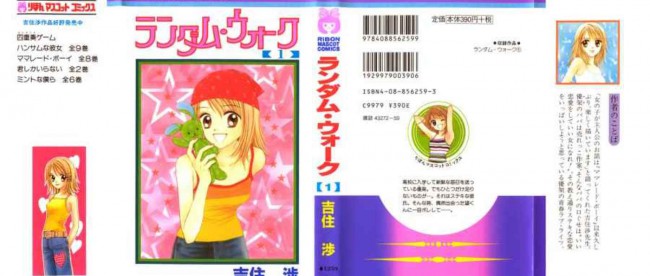Processing Intro #02 | Function – Random Walk
Contents
- Random Walk
- Initial Setup
- Loop
- Function
- Concept
- Declaration/ Arguments / Return
- Usage
- Practice – Multiple Random Walks
- Random walk with function
- Initial Setup
- Loop
Random Walk
Initial Setup
int x,y,px,py;
float theta;
void setup(){
size(500,500);
px=width/2;
py=height/2;
}
Loop
void draw(){
theta = random(-PI,PI);
x = px + int( cos(theta)*10 );
y = py + int( sin(theta)*10 );
line(px, py, x, y);
px = x;
py = y;
}
Function
Concept
Function is the advanced feature in programming and is useful to make scripts more smart. Function can combine a bunch of procedure into one simple command.
Declaration / Arguments / Return
The syntax to define functions is following:
void <function name>(<arguments data type> <arguments name>){...}
Following is the simplest example of function:
void addFunction(int x, int y){
print(x+y);
}
Also you can make functions that can return values. Functions of this kind are something like components in Grasshopper. The syntax to define function with return is following:
<data type of return value> <function name>(<arguments data type> <arguments name>){
...
return <value to return>;
}
Following is the example:
int addition(int x, int y){
return(x+y);
}
Usage
Using function is very easy. Following is a example to use previous function:
addFucntion(1,2); int x = addition(2,3); print(x);
Practice – Multiple Random Walks
Random Walk with Function
int x,y,px,py;
float theta;
void setup(){
size(500,500);
px=width/2;
py=height/2;
}
void draw(){
drawRandomWalk();
}
void drawRandomWalk(){
theta = random(-PI,PI);
x = px + int( cos(theta)*10 );
y = py + int( sin(theta)*10 );
line(px, py, x, y);
px = x;
py = y;
}